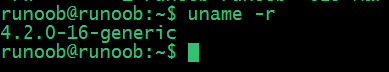
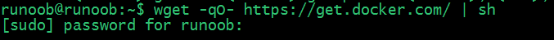
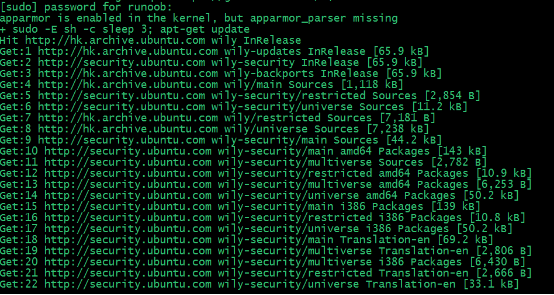
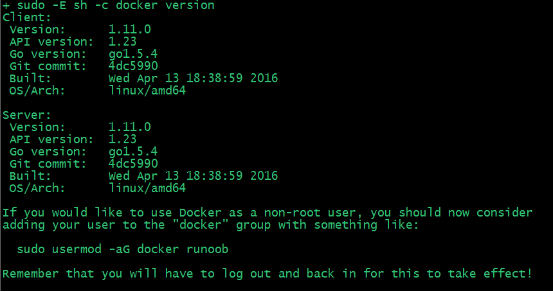
Linux系统、树莓派
Ubuntu Docker 安装
 Kalet 发表于2019-05-15 浏览844 评论0
Kalet 发表于2019-05-15 浏览844 评论0
Docker支持以下的Ubuntu版本:UbuntuPrecise12.04(LTS)UbuntuTrusty14.04(LTS)UbuntuWily15.10Xenial16.04(LTS)其他更新的版本……如果安装Dockerce需要16.04及以上版本,安装步骤可以查看笔记部分:Cosmic18.10Bionic18.04(LTS)Xenial16.04(LTS)前提条件Docker要求Ubuntu系统的内核版本高于3.10,查看本页面的前提条件来验证你的Ubuntu版本是否支持Docker。通过uname-r命令查看你...
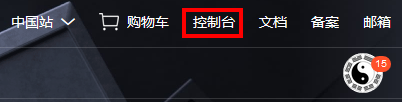

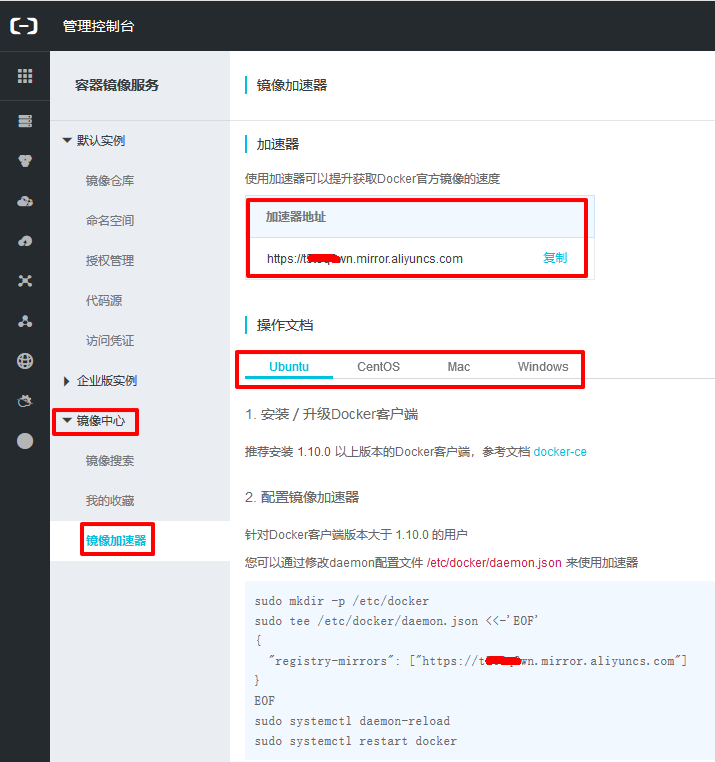
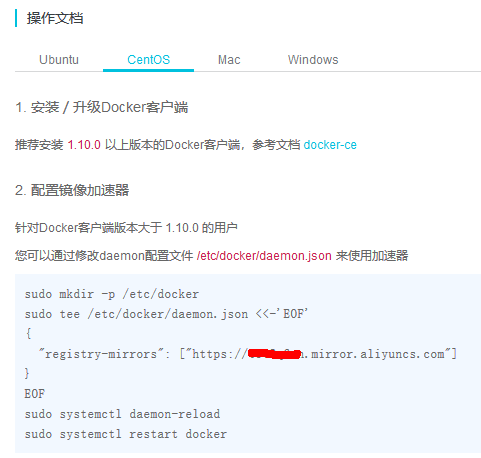
Linux系统、树莓派
Docker - 国内镜像的配置及使用
 Kalet 发表于2019-05-15 浏览676 评论0
Kalet 发表于2019-05-15 浏览676 评论0
阿里云阿里云:https://www.aliyun.com/阿里云-登录:https://account.aliyun.com/阿里云-开发者平台:https://dev.aliyun.com/阿里云-容器Hub服务控制台:https://cr.console.aliyun.com/回到顶部配置阿里云的Docker镜像加速器步骤1注册并登陆阿里云,然后点击“控制台”,在出现的“管理控制台”页面,依次查找:产品与服务--》弹性计算---》容器镜像服务,并点击或者,直接登录阿里云-容器Hub服务控制台后,点击“镜像加速器”标签,也会出现相应信息。步骤2在出现的“容器镜像服务”页面,...