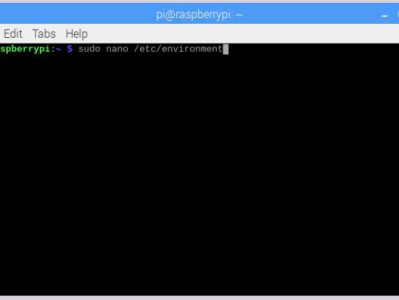安装SSH
sudo apt-get install openssh-server
/etc/init.d/ssh start #开始服务
/etc/init.d/ssh stop #停止服务
/etc/init.d/ssh restart #重启服务
Ubuntu中配置openssh-server开机自动启动
打开/etc/rc.local文件,在exit 0语句前加入:
sudo service ssh restart
参考:
http://www.cnblogs.com/sovagxa/p/7527496.html
http://blog.csdn.net/qq_18662865/article/details/51454136
安装VNC
下载安装,并上传安装包到系统,安装
https://www.realvnc.com/en/connect/download/vnc/raspberrypi/
Ubuntu中配置openssh-server开机自动启动
打开/etc/rc.local文件,在exit 0语句前加入:
su pi -c 'vncserver -geometry 1280x800'
sudo vncserver -kill :1杀掉原桌面进程
参考:
http://blog.chinaunix.net/uid-22954220-id-4911786.html
开启SPI
在目录/boot/config.txt 文件中找到spi的配置项
将#dtparam=spi=off
改成:dtparam=spi=on
参考:
http://blog.csdn.net/Eric_lmy/article/details/51888022